Find Your Student’s Teacher
On August 18th, 2023, Home Access Center (HAC) was updated with student schedules for the upcoming year. Now families can see their student’s teachers for the upcoming school year.
If you have never used HAC before, or if you forget, here is how you can view your student’s teachers.
Setting Up Your HAC Account
If you have used HAC before, you can skip these steps and start with “Accessing Your Student’s Schedule.”
- Navigate to the HAC Set Up Page.
- Provide identifying information about your student and your contact information.
- The Student ID number is the same as the Food & Nutrition PIN found on the August home mailer. The Student ID number may also be found on prior year report cards or progress reports. If you do not have the student ID number, please contact HCPS.
- Continue through this registration form; remember to save the credentials you use here, as they will be needed for the next part, and to view your student’s grades throughout the year.
Accessing Your Student’s Schedule
- Navigate to the HAC Login Page.
- Use your login credentials created above.
- From the landing page, click the “Classes” button in the top middle of the screen.
- On the classes page, click the “Schedule” tab on the left.
- On the schedule page, view the “Homeroom” row to see your student’s homeroom teacher.

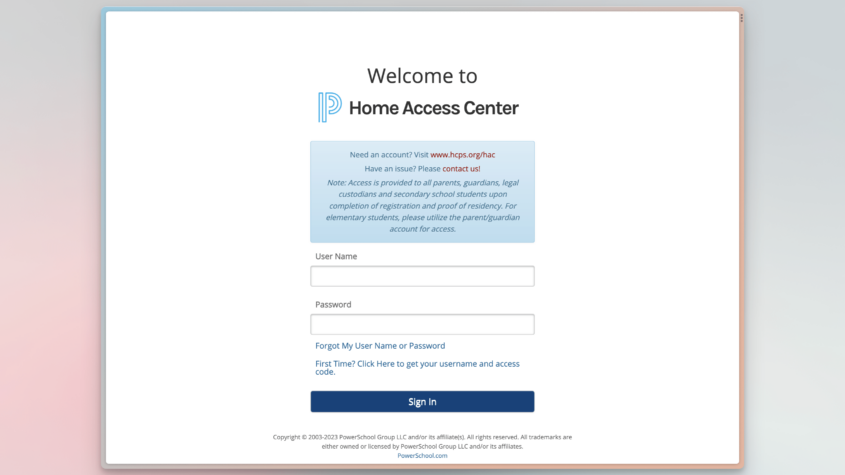
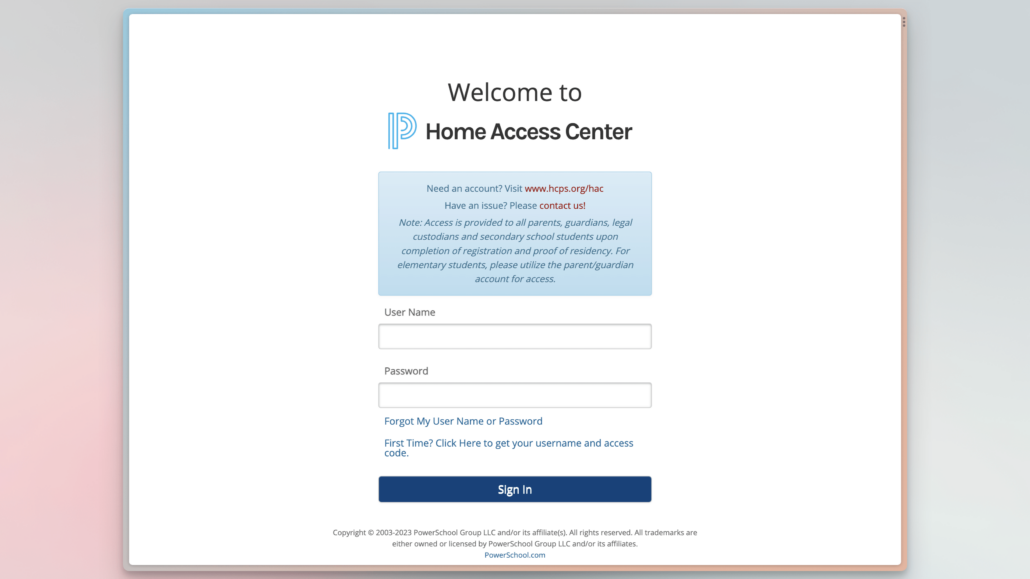
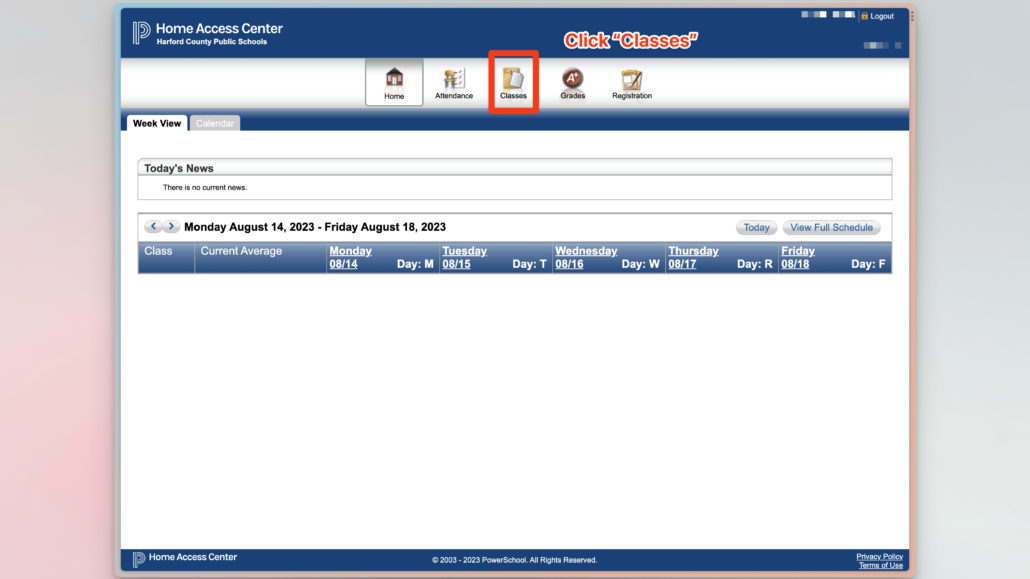
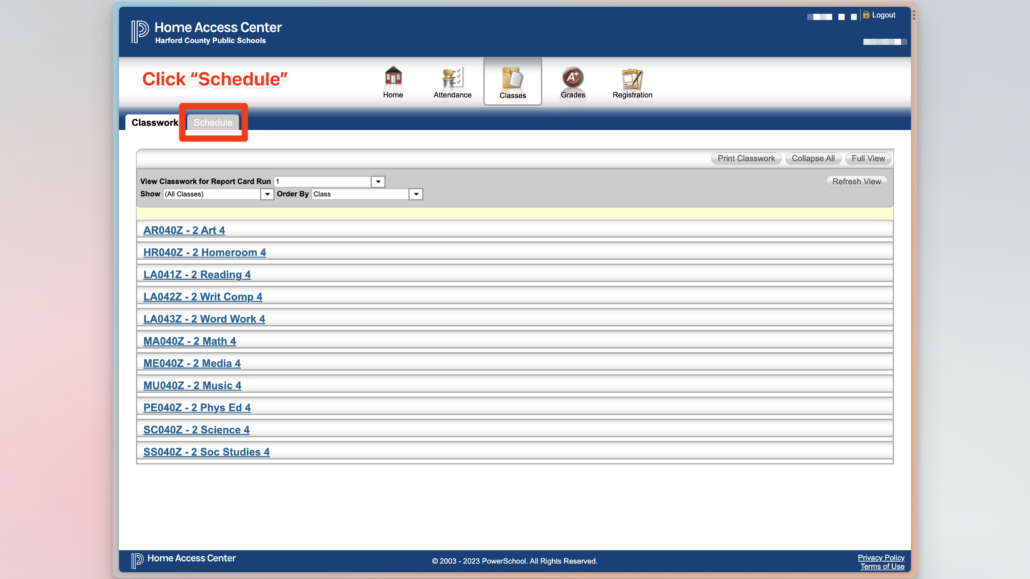
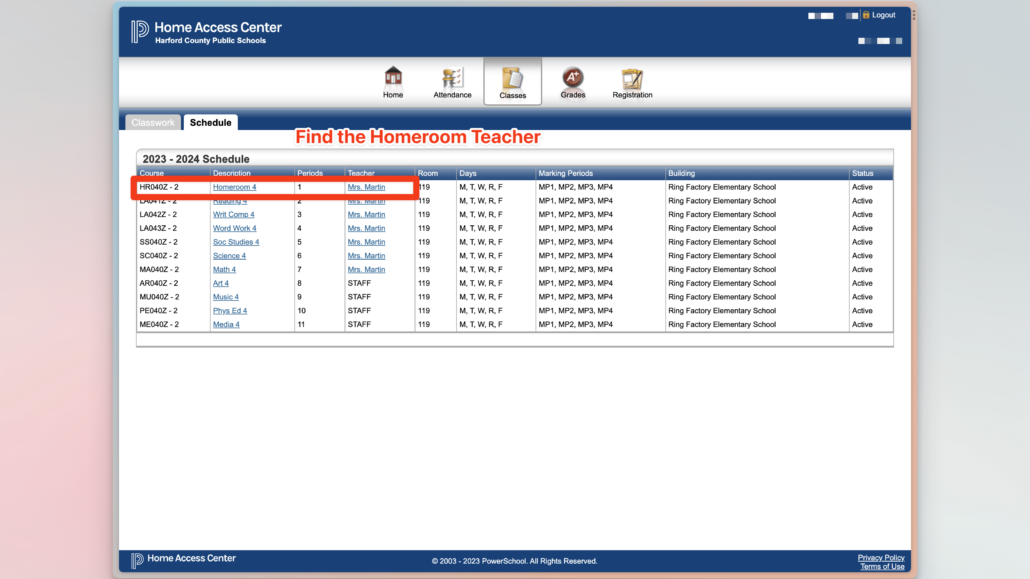




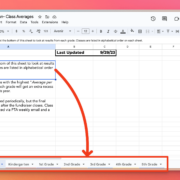





Leave a Reply
Want to join the discussion?Feel free to contribute!